
AI-Driven Application & Process Testing: Embracing Agentic Testing
Learn how Agentic AI enables digital transformation, delivering true hyperautomation.
As a result of digitalization, companies around the world are racing to adopt new technologies. To keep up with an accelerating market, we at Camelot recognized the need for a single system lifecycle management process that can improve transparency on our internal and customer projects. Application Lifecycle Management (ALM) from SAP fulfills that demand: it provides tools, processes, best practices, and services to manage SAP solutions. This article will focus on the setup of SAP Cloud ALM for Implementation, a preconfigured cloud-native platform, that helps companies with the initial onboarding of SAP Cloud ALM in SAP’s cloud-related products like SAP S/4HANA Cloud. First, the article will outline the benefits of ALM for business goals. The second part will provide the core capabilities of SAP Cloud ALM for Implementation, from the process scoping to the integrated analytics options.
With the integration of different applications, SAP Cloud ALM supports us and our customers on their cloud adoption journey. The application lifecycle management solution provides us with a management process to govern our business processes and procedures, to see what is working, what new software could help us, and where the opportunities are. SAP offers three different ALM products for on-premise, cloud or hybrid solution landscapes: SAP Solution Manager, SAP Focused Run and SAP Cloud ALM.
Additionally, SAP Cloud ALM for Implementation is a preconfigured solution that is a helpful first step when implementing an application lifecycle management in the SAP S/4HANA Cloud. It is specifically designed to help implement a cloud solution and improve communication between project team members.
SAP Cloud ALM for Implementation provides the harmonized implementation of SAP Cloud ALM. It is a preconfigured cloud-native platform, that helps companies with the initial onboarding of SAP Cloud ALM. As SAP Cloud ALM covers all relevant SAP solutions for cloud centric customers, the onboarding solution eases the way toward the intelligent enterprise. The benefits are in detail:
There is no need for additional setup or configuration, which means SAP Cloud ALM for Implementation is instantly available and always up to date. How does SAP achieve that? With continuous improvements and innovations. Using SAP Activate methodology, SAP Cloud ALM for Implementation provides an orchestrated task content, where all tasks lead to the final goal of implementation. There is also a work environment with SAP process content that is preloaded and ready for immediate consumption in SAP Cloud ALM (Best Practices).
As in every other project, implementing a concept like the Intelligent Enterprise starts with a first step. In this context, this means to provide the toolset to manage the implementation of all SAP solutions covering Intelligent Enterprise scenarios. One of these tools is SAP Cloud ALM, built on cloud-native technology. It has all functionalities which an inhouse team (or a team from a consulting expert like Camelot) needs to manage the implementation of projects. All activities are based on the four phases of application lifecycle management for the implementation as part of SAP Cloud ALM which are: design, build, test and deploy.
In the design phase, we take best practices content from SAP, combine it with own processes and make sure to run Fit-to-Standard workshops and to record all the requirements that come on top of the SAP standard solution.
During the build phase, we are working on all planned activities, like for example data migration. Here we relate to the SAP Activate methodology, we can import activate roadmaps and enrich it with tasks coming from requirements. We take the requirements from the design phase, break them down to user stories and tasks and manage all activities we need to do during the build phase.
Figure 1: SAP ALM for Implementation and SAP Activate methodology
The next stage is about testing. As soon as we release a functionality, we need to make sure that it runs as expected. We confirm that with manual testing as well as automated testing where we orchestrate all these tests and make sure that we cover our solution processes, the features that we want to deploy and requirements that have been posted by the business.
Deploy is the last step, where we have new functionalities – what we call features – which is our deployment vehicle. All the different deployments will be integrated into this feature and the feature will trigger the deployment of software into the testing and productive system.
In the following chapters, the article describes how we use SAP Cloud ALM for Implementation. First, we look at the SAP Active Roadmaps, a toolset introduced by SAP to provide structured and guided processes for the deployment of solutions. Next, we create the project which will be central for support to track the complete project implementation. We will then define which processes will be part of the process scope and discuss them with the customer on our fit-to-standard workshops. Furthermore, we will perform the testing of the agreed business processes. In the end, there is a short overview of the extensibility concept using API and use of analytics options in SAP Cloud ALM.
SAP Activate methodology is the evolution from the existing traditional deployments that were based on a highly requirements-driven approach – blueprinting, detail design, lots of customizing and development, etc. A “Let us guide you” mindset works with reusing best practices and ready-to-run business processes that SAP delivers, and then build on top of them. We are collecting the backlog of the delta requirements that are needed to be implemented to satisfy the business requirements. In projects, we start building those in agile iterations using agile techniques, tools and templates that are delivered in Activate and powered by SAP Cloud ALM. SAP Activate supports throughout the entire journey and helps to gain speed in innovation so businesses can achieve higher productivity.
As part of an implementation journey, we want to have customer’s requirements, test cases, tasks, user stories, etc. in one place so that we can manage it more easily. We also would like to cut our projects into different business scopes. So, the entire support which centralizes tracking and logistics in operations of our project implementation is a project. Our project manager creates the project in SAP Cloud ALM for Implementation and selects a template. These templates are delivered by SAP Activate methodology and are preloaded in SAP Cloud ALM. Then, add some timelines to the project, and decide if one wants to have an example, only project phases, or even sprints. For our example project, we assign the project team members to a list of roles and make sure we have the correct systems assigned to our landscape, and then we create a scope. (see fig. 2).
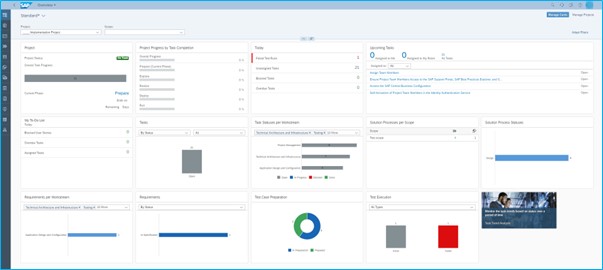
What is the scope? The scope represents a container for solution processes, and we would like to organize those solution processes together in one scope container if they need to be managed collectively. Scopes also play a role for further project proceedings, because for every scope that we create, we will also create several tasks in task management. The assumption is that for every scope we will
So, the scopes also play a role for the project execution as it leads to several predefined tasks in the task list that we run (see fig 3).
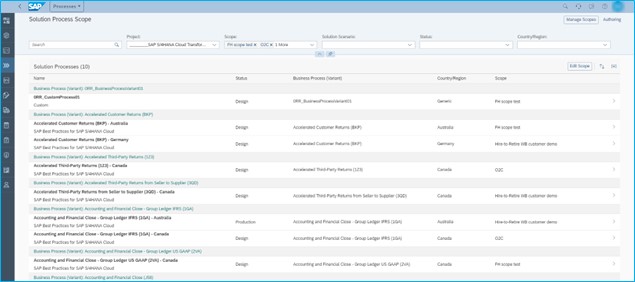
To ensure that the processes are in-scope and are detailed with requirements, we discuss them in standardized workshops and with a proven methodology. Here we
For example, if we go into one contract type “time and expenses”, besides the processes we need to run, we need to tell our customer which changes are needed if there are any configurations, we need them to do, or of there are any integrations that need to be part of our implementation project. Those kinds of additional needs are captured as requirements and are attached to the scope of processes.
The processes including the detailed requirements set the scope for the implementation project, which in term is relevant to define the test cases.
What we want to achieve in SAP Cloud ALM test management is scoping, knowing what you want to test in your solution. We will do manual and automated testing. And something very important here is traceability of requirements and user stories. We need this information to know what has been requested by the business, what has been implemented, and what has been tested. We want to have a solution, which is lean, easy to consume, focusing today on the cloud world, but that we will extend later-on also for on-premises installations. The approach that we take in manual testing in SAP Cloud ALM is based on activities and actions and you can go through these actions very quickly. We recommend having at least one test case per business process. You can find more information on automated testing here (SAP course).
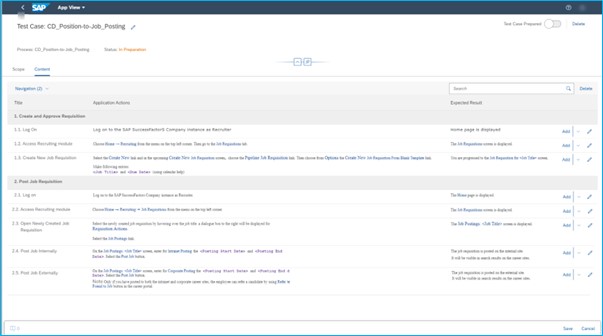
The main purpose of APIs in SAP Cloud ALM is to enable customers or partners to extend SAP Cloud ALM capabilities. Extension of capabilities for cloud products is a critical factor for the success of your implementation.
All APIs are documented in the SAP API Business Hub. To research APIs or learn details related to their setup, you connect to the SAP API Business Hub and search for the ALM APIs. This is valid for ingoing and outgoing APIs. For outgoing APIs, you can also use the Business Technology Platform Open Connectors capabilities to map the resources sent by SAP Cloud ALM to the third-party solution. This is an optional part but very important when you want to connect multiple systems.
This helps you for your API strategy: to extend, innovate, add values on top of SAP Cloud ALM.
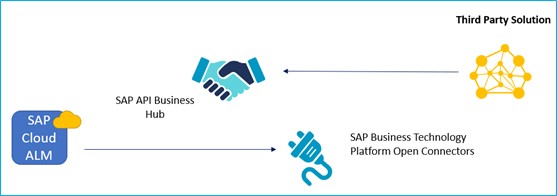
End-to-end traceability with integrated analytics is a major benefit of SAP Cloud ALM. The up-to-date analytics options, always shows the current state of the project, including the progress over time in a history chart. The traceability reporting shows if the solution processes are covered with tests, how they are configured, what the requirements are, in which state the requirements are in, etc.
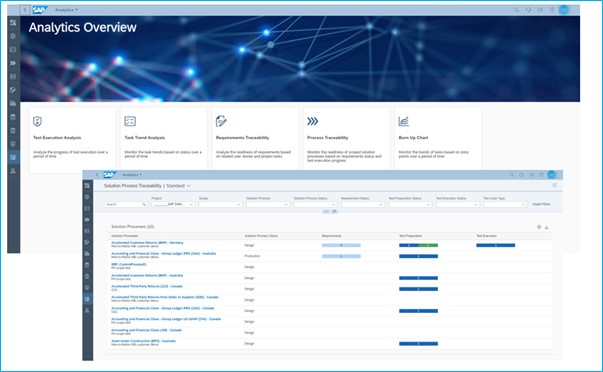
From our experience, we highly recommend looking into SAP Cloud ALM for Implementation to quick-start your ALM efforts in an SAP S/4HANA Cloud environment. The solution stack will probably be growing in functional capabilities in the upcoming months and years. Stay tuned.
If you are interested to find more information about the SAP Cloud ALM, the following resources may be helpful for you:
For further questions or feedback, you are welcome to write to us.
Sources:
We would like to thank Jasmina Nesovic on her valuable work on this blog post.

Learn how Agentic AI enables digital transformation, delivering true hyperautomation.

Reimagine resilience and proactively minimize supply chain risks

This article shall help you to understand how to optimize your inventory positions in a month – or even less.

Modern PLM systems empower businesses to achieve product excellence in fast-paced markets by enhancing collaboration, agility and innovation.
© Camelot Management Consultants, Part of Accenture
Camelot Management Consultants is the brand name through which the member firms Camelot Management Consultants GmbH, Camelot ITLab GmbH and their local subsidiaries operate and deliver their services.